Editing Blog: First Stages of Editing
Before I could begin editing there were several things I needed to do. To start, I needed to decide which software to use. Last project I used Capcut but this project may take more heavy duty editing than something done by a free software. The first choice I looked at was Filmora. Filmora had several factors I enjoyed like its color grading and audio editing. Another software I looked at was Adobe. Adobe had a lot less features than Filmora and even Capcut so I decided against using it. In the end the choice came down to Captcut and Filmora. Filmora ended up being the best option for me as I had many bold ideas for how the editing would look. Now that I had my editing software I had to get all the videos from when we filmed. First, I uploaded all of the videos that I took on my IPhone to my computer. Then, I connected my retro camcorder to my PC and added those files into a folder as well. Finally, I had to message everyone who showed up to help with filming to get various shots as we filmed from a variety of cameras. Now that I had everything ready I began editing. For the opening scene I decided to include a couple of cuts away to show the titles. This includes actor names, and the director. I did my best to wait for a moment where the camera cutaways looked natural and would match with the music. The next few scenes were very easy to edit as I didn't need to make many cuts due to efficient filming. For the very last scene I did a fadeaway effect so that we could cut to the studio and title of the film. Now that I created a rough draft all I have to do is send it to my team and wait for their feedback.
.jpeg)

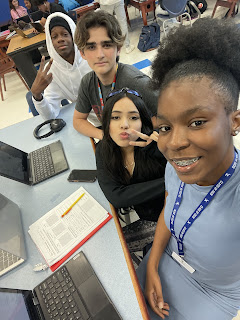
Comments
Post a Comment